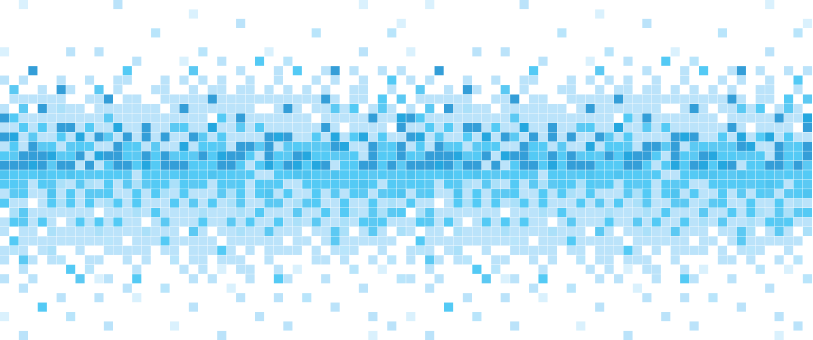Business Services
SERVER TECHNOLOGIES
• Centralized storage allowing for better management of critical data 
• Easier accessibility to office and document resources
• Simplified backups and the ability to access data remotely
WORKSTATION TECHNOLOGIES
Recommend and install specific workstation solutions for your employees to improve company productivity, connectivity and accessibility among co-workers and customers
NETWORKING
Proper configurations to minimize risk of cyber attacks, identity theft, and loss of intellectual property
MONITOR SYSTEM LOGS FOR SIGNS OF ERRORS AND POTENTIAL ISSUES
Many problems, like disk crashes, may report errors to the system log for days, or even weeks, before they become a larger problem. By monitoring the system logs on a regular basis, you can proactively take care of your valuable system
CHECK HARD DRIVES
Removes improperly read or written data to improve drive’s performance and reliability
VERIFY OPERATING SYSTEM FILES
Troubleshoots operating systems that can corrupt system files and cause instability and security holes. JMJ will serve as the “front line of defense”, maintaining the security and stability of your systems
ESTABLISH DAILY SCANNING SCHEDULES
Removes threats and regularly checks scanning logs to investigate infections and make sure problems are removed and not lying dormant within the system
ESTABLISH AND MANAGE ACTIVE DIRECTORY SERVICES AND PERMISSIONS
Set up approved access and restricted areas for employees and employee groups who manage and work with sensitive company or customer data
MANAGE DNS AND DHCP SERVICES ON SERVERS AND NETWORKS
To insure proper configuration, improve connectivity, reduce security threats, and improve network performance